The GoPro has made shooting vacation videos a breeze for most travelers. It is lightweight which makes it easy to hold and capture wonderful scenes. As well as fit snugly into your backpack.
With the GoPro, you can get a high-quality image with its 4K resolution. It is also easy to use for both beginners and professionals.
With these features, the GoPro is definitely the camera for all your travel needs. Yet you might still find yourself wondering how to edit GoPro videos. In this article, we shall learn how to maximize the amazing features of this camera so you can shoot your vacation videos like a professional.
Bring the right GoPro mount
There are different GoPro mounts to choose from. Determining which one you need can be challenging. It will all boil down to the kind of activities you are planning to do.
If you are planning to take a selfie of yourself doing the activities, there is the 3-way pole, which functions as a grip, extended selfie stick, and GoPro tripod. When not being used, it folds down so you can keep it in your bag.
If you will engage in activities that require both hands, such as climbing or rafting, the perfect accessory is the body mount. They can be attached to the wrist, arms, or legs. The body mount allows you to position the camera at any angle or direction for unique POV footage. There are also the sticky adhesive mounts that secure your GoPro to things like a surfboard, kayak, or the hood of your car.
Use Time-lapse or burst mode
With time-lapse, the GoPro takes continuous shots every 0.5 or 1 second (your choice) when you press the shutter button. It will only stop when you press the shutter button again. The time-lapse mode is ideal if you are taking a selfie or landscape shot. If a few of your shots didn’t compose properly, there is a chance that one of them will still turn out awesome. You could end up with lots of frames but you can choose the best one and delete the rest.
If you are taking high-speed action videos, the burst mode is your best option. You can take up to 30 photos per second. The burst mode is great if you are doing activities like bungee jumping or jumping in the air and want to exactly capture the right moment. If you will use burst mode when taking a selfie, make sure to have a GoPro remote or the GoPro app to activate the shutter.

Don’t worry about what other people think about your selfie stick
Let’s face it, there’ll always be travelers who are going to say something negative about your selfie stick. But when you are traveling either alone or with a small group, the best and quickest way to do it is by taking a selfie. So don’t mind those people who will think negatively about your selfie stick. The truth of the matter is that you wouldn’t be seeing them again so their opinion wouldn’t matter. With a selfie stick, you wouldn’t bother other travelers to take a picture of you.
Activate Protune
Protune allows more control over your photos. It’s like the manual or automatic on a DSLR but it is simpler since there are only a few settings to manipulate. You can choose between exposure compensation and sharpening.
Exposure compensation is great for shooting during the daytime. It helps prevent your picture from being too bright or save the details in the highlights. It is also great for shooting in the shade or at night. For sharpening, set it to medium so that you have little wiggle room for. GoPro video editing in programs like Lightroom or apps on your phone.
Experiment with Perspective
With GoPro, you can be creative with a perspective. The wide-angle allows you to capture much of the scene and a little experimentation. You may be surprised by the results.
Prevent Fog and Water Spots from ruining your travel photos
What makes the GoPro great for shooting travel videos is that you can use them in wet conditions. You can take pictures in the rain, when swimming, or jumping in waterfalls. However, you should watch out for fog or water droplets covering the lens as it could ruin your photos.
To prevent water droplets, apply Rain-X water repellent to the housing before using it in wet conditions. Once you are using the camera in wet conditions and notice water drops forming on the housing, apply a little saliva to remove them.
Spare batteries
One of the drawbacks of the GoPro is that it has a limited battery life. Fortunately, spare batteries are not heavy and take up little space. If you are going to shoot in cold conditions, put some hand warmers in a pocket with the spare batteries to keep them from draining.
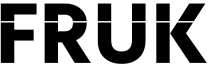


You must be logged in to post a comment.